How to Cancel a Gift Subscription
Thank you for giving the gift of $5 Meal Plan to someone you care about – as we've probably said over and over again, we are truly honored!
When you gift a subscription to $5 Meal Plan, your account (and credit card) and assigned responsibility for the subscription. You will be automatically billed on a semi-annual or annual basis, based on the type of subscription you gifted.
If you do not want to be charged each pay period, you will need to:
- First, make sure you are logged in.
- Go to Your Account Info by clicking on this link.
- On your My Account page, scroll down and look at the Subscriptions box. You should see all of the subscriptions you are responsible. The ones that are Gifts will have a purple gift box next to it.
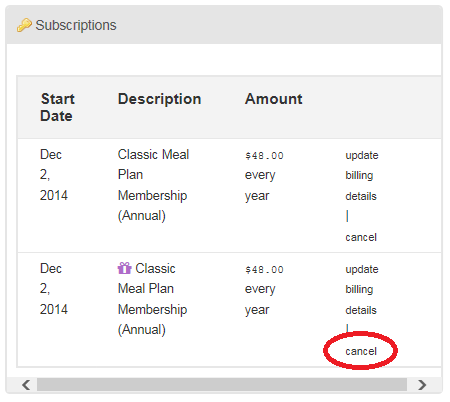
When you click on “cancel” – circled in red – a window will pop up that asks you if you are sure. Click OK. Another window will appear that says the subscription was successfully cancelled.
The subscription will not disappear from your list of active subscriptions and you will not be charged when the subscription is up for renewal.
That's it!
If you have any questions, please email us via our contact form – thanks!




